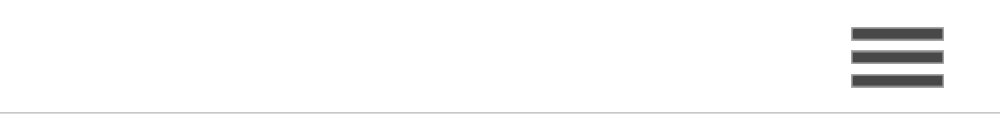Student E-mail
Each student has a university email address in the form name.surname.s01@osu.cz and the student is required to use it for communication with the University. Students are sent all information related to their studies to this e-mail address. This e-mail address is not used for logging in. To log in to your mailbox, use your assigned username in the form abcdab01@osu.cz (this is an example) and the password you have set as instructed on the Accounts / Information Systems Guide page.
You can access your mailbox via the web interface at outlook.office.com or by using email clients (Outlook, Mozilla Thunderbird, etc.).
Setting up the student mail client
As it is not possible to set up email forwarding to private email addresses for security and technical reasons, we recommend that you add the student's email account to your native email client on your computer or mobile phone.
All student mailboxes (in Exchange Online) created as of August 1, 2024 will have their Online Archive and mailbox size limit activated in response to measures Microsoft is implementing for Microsoft 365. The specific setting values can be found in the document on the Portal that specifies each category of limit. You can learn how to use this feature in the user guide, which describes basic work with the Exchange Online Archive.
More detailed information about working with e-mail, including the configuration of e-mail clients, can be found at: https://portal.osu.cz/cit/sluzby.
If a student has multiple study numbers due to multiple majors, he/she has one email account for all study numbers. This mailbox has settings and addresses that correspond to all studies. The primary address for students looks like name.surname.s01@osu.cz.
After thirty days after passing the state final exam, or after thirty days on the day after another method of graduation from the University of Ostrava, the mailbox will be automatically blocked for one year and then deleted, as with the account. Therefore, you need to secure your data and contacts from your student e-mail in advance.
Your mail message will be sent under an address in the form name.surname.s01@osu.cz. Therefore, you MUST ALWAYS include your PERSONAL STUDENT NUMBER in the body of your email when communicating with the University.
Updated: 25. 07. 2024